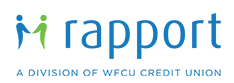As a member and owner of Rapport Credit Union, important information is often sent out to all our members using the contact details on our system.
Make sure you don’t miss anything important by reviewing and updating your contact details online, by phone, or in-branch today.

How Do I Update My Contact Details Online?
- Log in to Online Banking
- Don’t have Online Banking Set Up Yet? Follow the Steps By Phone Below and request to be set up.
- Click on Profile and Preferences
- Click on Change Contact Information
- Select either or both the Address or Phone Number/Email to Update
- Fill out the corresponding fields with your current contact details
- Click on the Accept the Privacy Agreement check box
- Click on Next
- Review your new contact details and click on Submit
- Your Contact Details will be updated on the system within two business days.
- Update any outdated Contact Details
How Do I Update My Contact Details By Phone?
- Call the Member Assistance Centre at 1-888-516-6664 during regular business hours
- Ask to verify your current Contact Details
- Update any outdated Contact Details
How Do I Update My Contact Details In Branch?
- Visit your nearest branch during regular business hours.
Click here to find the closest branch. - Ask to verify your current Contact Details
- Update any outdated Contact Details